
 There has been a lot of chatter online about doing online Webinars and Conferences and how they can benefit you both with your professional image and how you are able to make money online.
There has been a lot of chatter online about doing online Webinars and Conferences and how they can benefit you both with your professional image and how you are able to make money online.
Being able to do a conference online has been on my "To-Do" list for sometime now. The main thing that has been keeping me back it the maintenance costs involved with being able to offer that service to my clients. I was never able to take the plunge due to the high maintenance costs, that was until recently when I found the perfect solution.
But before I go any further let me put together a comparison chart with what I think are now the two top players in the industry.
GotoWebinar and GVO Conference <<< you can click on that link for more information.
| Feature | GVOConference | GotoWebinar |
|
NUMBER OF ATTENDEES
GotoWebinar only had a price for 15 and 100. I used 15 as it’s the lowest price offered.
|
50 | 15 |
|
AUDIO/VIDEO CONTROLLERS
Disable or enable web cam or microphone
|
YES | YES |
|
TALK NOW
Click to enable voice to be broadcast to members logged into your conference room.
|
YES | YES |
|
HANDS FREE
Moderator can click tab to speak hands free
|
YES | YES |
|
MUTE CURRENT SPEAKER
Moderator can mute guest speaker
|
YES | YES |
|
REMOVE CURRENT SPEAKER
Moderator can remove guest speaker from room
|
YES | YES |
|
REMOVE CURRENT SPEAKER
Moderator can remove guest speaker from room
|
YES | YES |
|
BAN CURRENT SPEAKER
Moderator can ban guest speaker from room
|
YES | YES |
|
CHAT
Text message all guests
|
YES | YES |
|
CLEAR TEXT CHAT
Moderator can clear all text chat posted
|
YES | ? |
|
BROWSER SIDE TABS
Expands browser window size
|
YES | YES |
|
MEMBERS
Lists all guests present in room
|
YES | YES |
|
SETTINGS
Systems settings for conference room set up
|
YES | YES |
|
ACCESS TO SHARED FILES
Send files to guests in room
|
YES | ? |
|
1-1 FULL DUPLEX
Enable MODERATOR to go into a private video and audio conversation with an end user.
|
YES | ? |
|
DESKTOP SHARING
Moderator can display desktop to end users
|
YES | YES |
|
FLAGS
Moderator can see country flag to members location
|
YES | YES |
|
PRESENTATION
Converts and presents your Power Point
|
YES | ? |
|
SHOW
Live streaming video
|
YES | YES |
|
RECORD
Moderator can record full audio/video of presentation
|
YES | YES |
|
ISSUE MODERATOR FUNCTIONS
Moderator can issue moderator functions to end-user
|
YES | YES |
|
IN-BUILT VIDEO PLAYER
Broadcast video and movies to your end-users
|
YES | ? |
|
5 ROOM PACKAGE OWNERS ONLY!
Your extra rooms displayed in bottom right box. Drag and drop members into other rooms created on your account
|
YES | ? |
|
MULTIPLE MODERATORS
Create multiple moderators for your live events
|
YES | YES |
|
COMPLETE VOTE MODULE
Take live on the spot poles
|
YES | YES |
|
COMPATIBLE WITH ALL OPERATING SYSTEMS
Windows/Linux/Mac
|
YES | ? |
|
JUST TO REMIND YOU THE NUMBER OF ATTENDEES
GotoWebinar only had a price for 15 and 100. I used 15 as it’s the lowest price offered.
|
50 | 15 |
| PRICE | $8.95/month | $49/month |
Anywhere I have put a ? in the table was because I couldn’t find any details about that particular feature. Not saying it doesn’t have that feature just that the information wasn’t available.
So as you can see from the table above both packages stack up pretty well against each other except for the glaring fact that GotoWebinar is is 5.47 time more expensive for a room that will only hold 15 people. If you go up to the 100 room package in GotoWebinar the you are paying a whopping $99/month.
GVOConference on the other hand is only $8.95/month for a 50 seat room which I think is most adequate for just about everything I can think I want to do with online conferencing software. 50 seat makes it more intimate and easier to control questions. Sure it might be nice to have 100 people on a webinar but think about trying to manage all the questions you might receive during the training.
That’s not all either, there are a few other benefits about GVOConference like personal branding, email list management, custom made conference subscription forms that look absolutely amazing, but for the full story I suggest you go and have a look at the GVOConference Pre-Launce Video where Joel Therien will tell you the whole story and you will also be able to watch a few videos that explain everything in detail.
No need to look any further simply visit http://ezyas123.com/solution/CeapestConferenceSoftware
Just to cover all bases. Yes I am an affiliate for this service and I do make a small commission only if you purchase a GVOConference package. When you visit the page for more information there is no commissions paid, I’m passing this onto you completely free simply because I think this is an excellent page and the best price available online, but the offer won’t last forever so visit the page NOW.
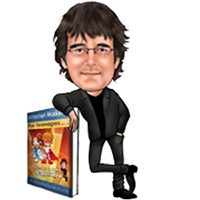
Leave a Reply