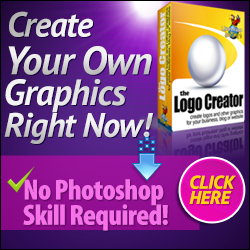
You, like me, know how tricky it is trying to create your own graphics. This can be particularly true when you don’t know much about Photoshop, or don’t even have the program and have seen how expensive it can be to purchase.
I was struggling with it for days!
I wanted to create a nice looking header for my new Zazzle store but nothing seemed to look good. It doesn’t help the fact that I’m not very artistic and can’t draw to save my life, but I still wanted a nice eye grabbing header that people would like.
I thought about hiring a designer, but it’s just too time consuming trying to find the right one, plus it can be expensive as well.
… I tried to use Paint, but again, I couldn’t think of what to create!
THEN, while searching the net the other day, I came across “The Logo Creator” by Laughingbird Software.
Its amazing!
With Laughingbird Software products, you’ll become the graphics master of your website.
It comes with a ton of templates that helped me create my Zazzle Store Header in a matter of minutes. It has to be THE EASIEST graphics creation package I have ever seen, and it’s costs way less than Photoshop. I’ve even made the new header and logo for this website.
In no time at all – you can have logos, buttons, banners, Youtube and social media graphics …splash pages, thumbnails, coupon graphics and unique cartoon mascots and a whole lot more!
Click here now and check it out!
Leave a comment below and let me know what you think of it. I’d really like to hear about some of the creations you have made.
Would it be going too far to say I love it?
Till next time,
Ian
P.S. Here’s a link to my Zazzle Store if you want to see the header I created in a few minutes after purchasing The Logo Creator.
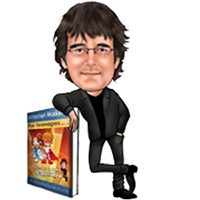
Leave a Reply